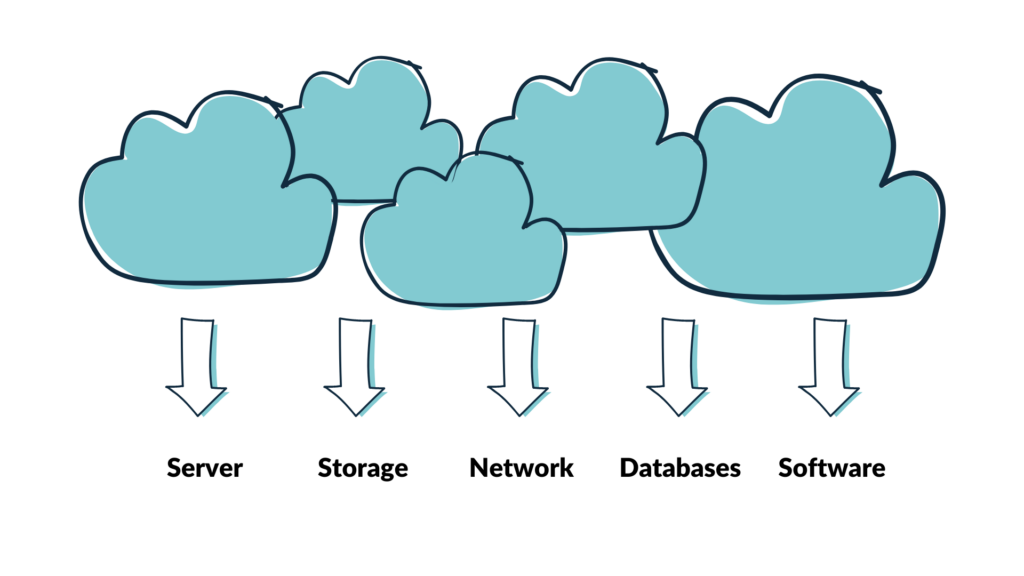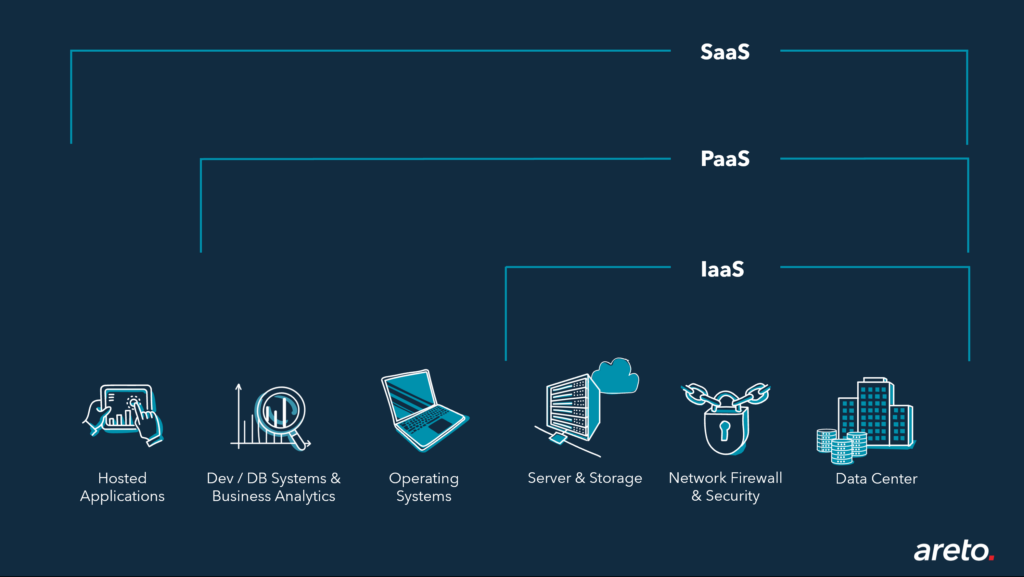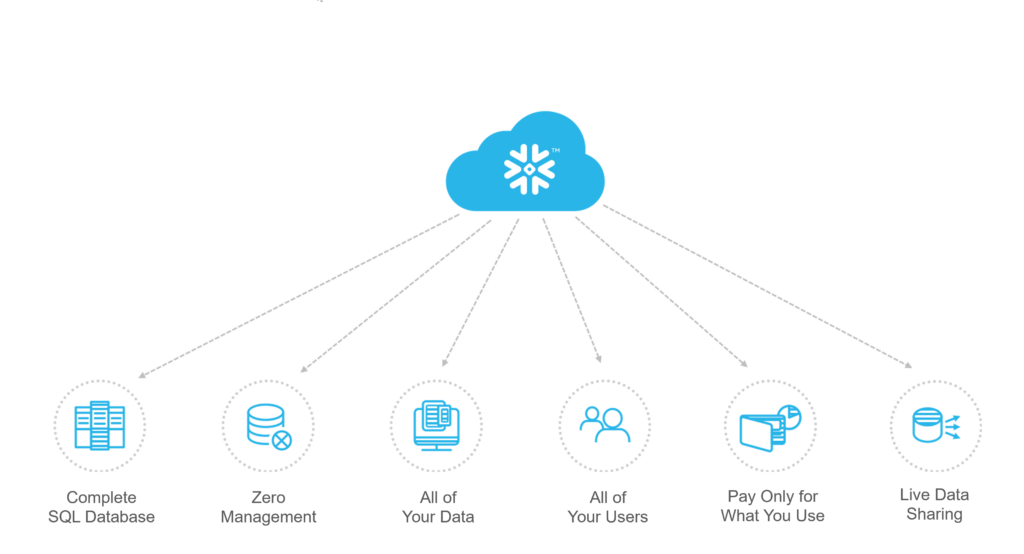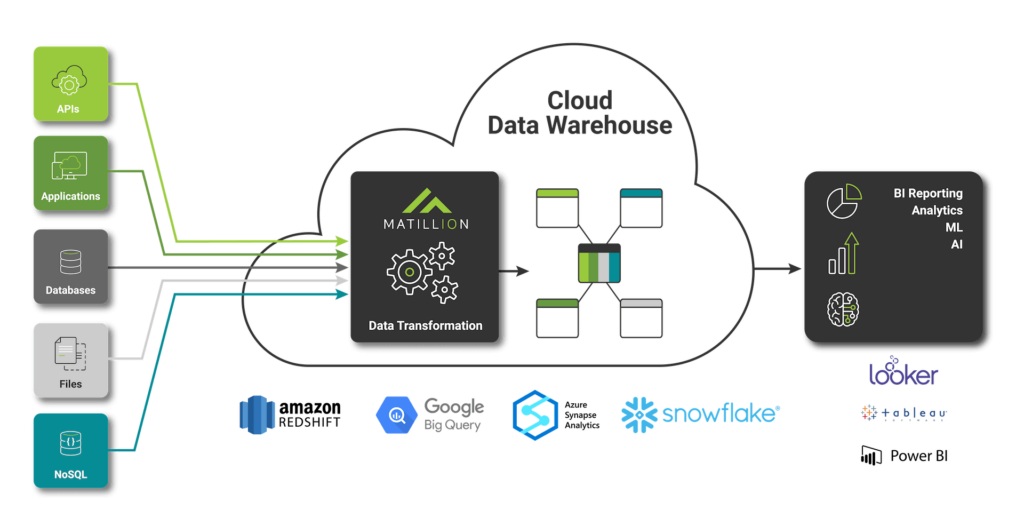Data Strategy
Data Strategy
Data Governance
- Data Quality
- Data Catalog
Data Platform
Agile BI
Data Driven Company
Hitchhikers Guide to the Data Galaxy®
Data Governance
- Data Quality
- Data Catalog
Data Platform
Agile BI
Data Driven Company
Hitchhikers Guide to the Data Galaxy®
Data Analytics
Visual Analytics
Information Design
Self-Service BI
IBCS Reporting
Reporting
Dashboarding
Sports Analytics
- Sports Analytics with AWS
Information Design
Self-Service BI
IBCS Reporting
Reporting
Dashboarding
Sports Analytics
- Sports Analytics with AWS
Cloud Computing
Modern Cloud Data Stack
Cloud Migration
Cloud DWH
Cloud Engineering
Cloud Reference-Architectures
Microsoft Azure Cloud Solutions
AWS
Multicloud
Cloud Migration
Cloud DWH
Cloud Engineering
Cloud Reference-Architectures
Microsoft Azure Cloud Solutions
AWS
Multicloud
Operations
Data Platform Operations
Data Infrastructure Op.
Managed Cloud Services
Managed Cloud Applications
Monitoring
Data Infrastructure Op.
Managed Cloud Services
Managed Cloud Applications
Monitoring
Data Science
Ethic in AI
AI Architecture
People Analytics
Machine Learning
Deep Learning
NLP
Predictive Analytics
AI Architecture
People Analytics
Machine Learning
Deep Learning
NLP
Predictive Analytics
Data Engineering
Data Engineering
Cloud Engineering
DevOps Engineering
Data Pipelines
Data Streams
CI/CD
Cloud Engineering
DevOps Engineering
Data Pipelines
Data Streams
CI/CD
Data Integration
Matillion
- Snowflake & Matillion
MS Azure Data Factory
dbt
Theobald Software
Databricks
Apache Kafka / Airflow
- Snowflake & Matillion
MS Azure Data Factory
dbt
Theobald Software
Databricks
Apache Kafka / Airflow
areto Applications
Data Quality Framework
Golden Record Framework
Data Migration Framework
Cloud Applications Framework
Monitoring Framework
Jetvault Framework
Golden Record Framework
Data Migration Framework
Cloud Applications Framework
Monitoring Framework
Jetvault Framework